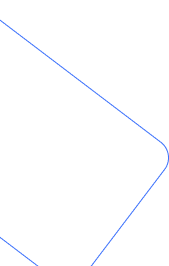Implementing a Zero Trust model in both Microsoft Azure and Amazon Web Services (AWS) environments is crucial for enhancing security and minimizing risks. Let’s delve into the key steps and considerations for applying Zero Trust principles to these cloud platforms:
Understanding Zero Trust Architecture
Zero Trust is an approach that assumes no implicit trust within the network. Instead, it verifies every access request, regardless of the user’s location or the resource being accessed. Here’s how to apply Zero Trust principles to Azure and AWS:
1. Strong Identity Verification
Start by authenticating access to every app, service, and resource. Prioritize strong identity verification for sensitive resources.
Use Azure Active Directory (Azure AD) for identity management in Azure and AWS Identity and Access Management (IAM) for AWS.
Implement Multi-Factor Authentication (MFA) to add an extra layer of security.
2. Manage Access to Devices and Networks
Control access based on device health and user context. Ensure that only authorized devices can connect to your cloud resources.
Leverage Azure Conditional Access policies and AWS Network Access Control Lists (NACLs) to restrict network traffic.
3. Improve Visibility into Apps
Discover all applications and services running in your environment. Identify any shadow IT or unauthorized apps.
Use tools like Azure Security Center and AWS CloudTrail to monitor activity and gain insights.
4. Set Data Permissions
Protect data at rest, in transit, and in use. Apply encryption and access controls.
In Azure, secure data using Azure Key Vault and Azure Disk Encryption. In AWS, use Amazon S3 encryption and AWS Key Management Service (KMS).
5. Monitor Your Infrastructure
Continuously monitor your Azure and AWS environments for anomalies, threats, and vulnerabilities.
Implement real-time analytics using tools like Azure Monitor and Amazon CloudWatch.
Respond promptly to any suspicious activity.
Applying Zero Trust to Azure and AWS
Azure Environment:
- Azure IaaS (Infrastructure as a Service):
- Secure virtual machines (VMs) using Azure Security Center.
- Implement Just-In-Time (JIT) access for VMs to minimize exposure.
- Use Azure Sentinel for threat detection and response.
Azure Storage:
- Protect data in all modes (at rest, in transit, and in use).
- Control access to storage resources with least privilege.
AWS Environment:
- Amazon EC2 (Elastic Compute Cloud):
- Run EC2 instances within an Amazon VPC (Virtual Private Cloud).
- Monitor EC2 activity using AWS CloudTrail.
- Apply end-to-end encryption and segment access.
AWS IAM:
- Assign IAM roles with fine-grained permissions.
- Implement AWS Security Groups for network segmentation.
- Common Principles for Both Environments:
Least Privilege:
- Limit user access to only what’s necessary.
- Use Privileged Identity Management (PIM) in Azure and IAM roles in AWS.
Assume Breach:
- Continuously scan for threats using tools like Microsoft Defender for Cloud and AWS Guard Duty.
- Analyze collected data to detect anomalies and respond proactively.
- End-to-End Encryption:
- Ensure data is encrypted both in transit and at rest.
- Leverage services like Azure Key Vault and AWS KMS.
Remember, Zero Trust is an ongoing process. Regularly review and adapt your security posture to stay ahead of evolving threats. By applying these principles, you’ll create a robust security foundation in both Azure and AWS environments.